How to Find Highest Yield on Teller
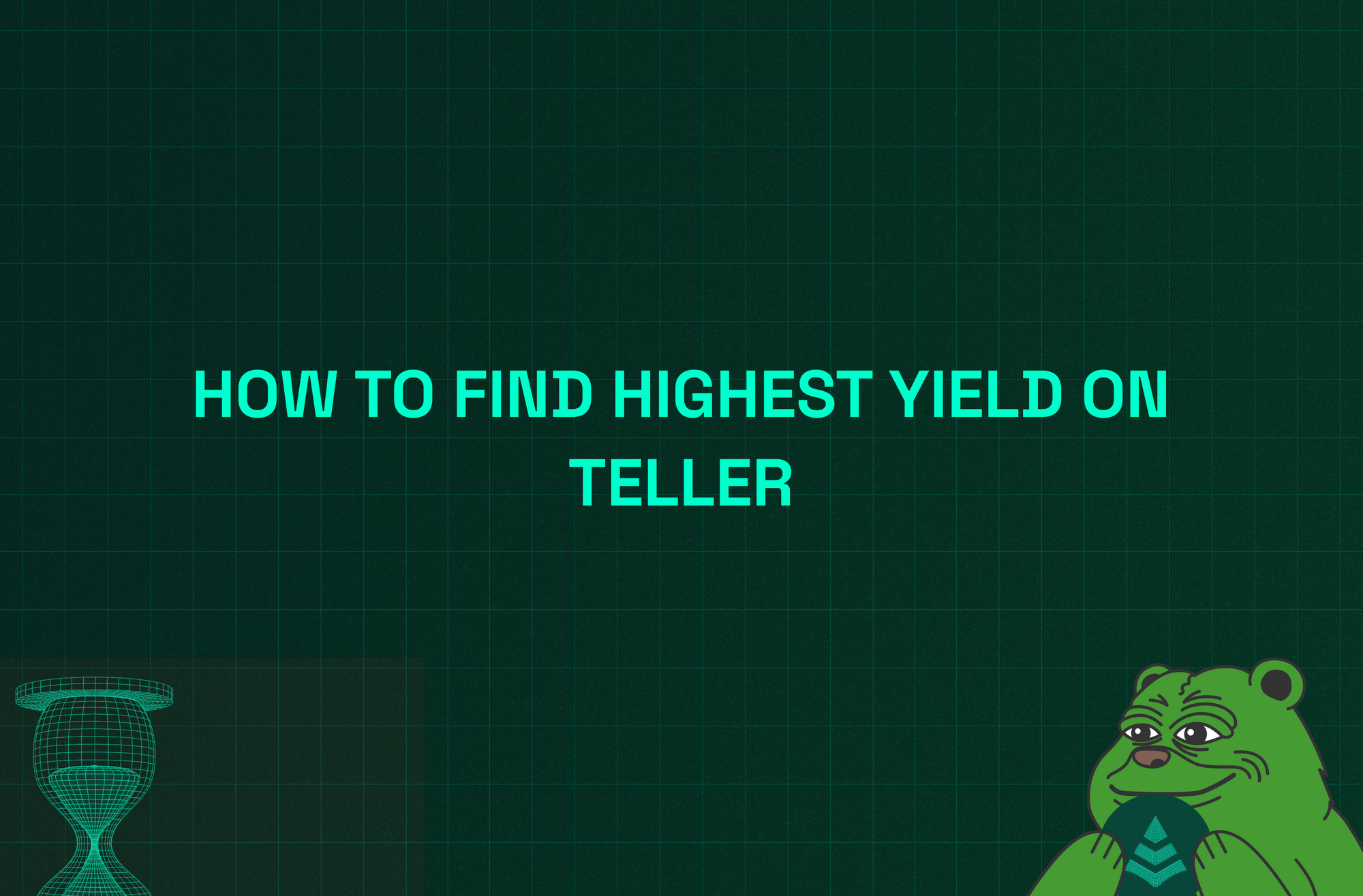
TL;DR:
Finding the highest yield on Teller is simple:
1️⃣ Select a network on app.teller.org.
2️⃣ Choose a lendable asset from the available options.
3️⃣ Click the "Yield" icon to sort pools from highest to lowest return.
4️⃣ Click into a pool to view details on liquidity, utilization, and debt metrics.
To most yield farmers, the most important thing is relatively simple—what’s the highest yield I can get with the least amount of risk? Teller makes it simple to answer this obvious question. Let’s walk through how to find the highest yield on Teller.
Steps to Find the Highest Yield on Teller
1️⃣ Go to app.teller.org and select a network: Choose between Ethereum, Base, Polygon, or Arbitrum One, depending on where the assets you'd like to lend are available.
2️⃣ Browse the available lendable assets: At the top of the page, you’ll see a menu of assets (e.g., $USDC, $WETH, etc.). Select the asset you'd like to lend.
3️⃣ Sort by highest yield: Click the "Yield" icon to sort lending pools from highest to lowest yield. In this example, lending $USDC on Ethereum, the top collateral yield is currently from $MASA.
4️⃣ Click on a pool to view more details about it
Once a high-yield pool is found, clicking on it will provide key information about its liquidity, yield history, and overall borrowing activity.
Pool Details Breakdown
General Pool Info:
✔️ Total interest earned: The cumulative interest generated from the pool.
✔️ Pool utilization: The percentage of supplied assets that have been borrowed.
✔️ Debt threshold: The max amount of debt allowed in the pool.
Debt Info:
✔️ Outstanding debt: The total amount currently borrowed.
✔️ Escrowed collateral: The amount of collateral currently escrowed for all loans in the pool.
✔️ Idle liquidity: The amount of funds still available to be borrowed.
✔️ Volume: The total borrowing activity within the pool.
Borrower-Specific Info
✔️ Available to borrow: The max amount that can still be borrowed.
✔️ Repayments: Borrowing repayment history for the pool.
✔️ Borrow APR: The current interest rate charged on borrowed funds.
✔️ Borrow APR range: The range of borrowing rates historically seen in the pool.
Diving deeper into the chart, lenders will also be able to view:
- 📊 A debt chart: Tracks the total amount of debt over time, showing borrowing trends and how much of the pool’s liquidity has been utilized.
- 🏥 A pool health score: Provides a quick snapshot of risk, measuring factors like collateralization ratios, liquidity availability, and overall loan performance.
- 📈 A chart of the collateralized asset: Displays historical price movements of the collateral asset used in the pool, helping assess volatility and potential liquidation risks.
- 📜 The pool’s lending history chart: Shows historical borrowing and repayment activity, helping lenders gauge past utilization trends and borrower behavior.
